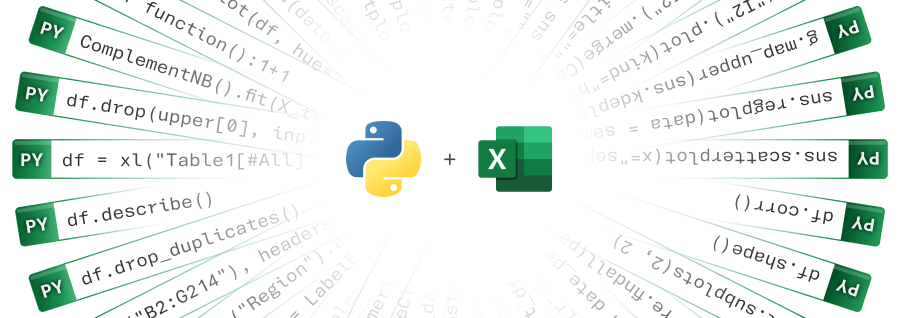
🚀 Exciting News: Python Integration in Microsoft Excel!
📢 Microsoft has taken a giant leap towards enhancing data analysis and automation with the integration of Python directly into Excel. 🐍📊
Python, the versatile programming language known for its data manipulation and analysis capabilities, is now seamlessly accessible within Excel. This powerful combination empowers users to leverage Python’s prowess for a variety of tasks, right from data cleaning and transformation to advanced analytics and visualization.
💡 Example Use Cases:
- Clean and transform messy data effortlessly.
- Build sophisticated financial models using Python’s mathematical libraries.
- Automate data retrieval and stay updated with real-time information.
- Craft advanced visualizations for impactful data communication.
- Dive into machine learning to make accurate predictions and informed decisions.
Stay ahead of the curve by harnessing the synergy of Excel and Python. Empower yourself to tackle complex data scenarios and unlock insights like never before. The future of data analysis and automation is here, and it’s at your fingertips.
Ready to embark on this data-driven journey? Learn more about Python integration in Excel and how it can revolutionize your workflow. 🌟
Here’s a glimpse of how you can harness the power of Python in practical terms:
📊 Transform Data with Ease: Say goodbye to manual data manipulation. Python’s pandas library lets you convert data into dataframes, opening doors to advanced data transformations. Querying, filtering, and reshaping data becomes a breeze.
📈 Visualize Insights Creatively: Visualizations are at your fingertips with Python’s matplotlib and seaborn libraries. Craft stunning charts, from simple line graphs to complex area charts and small multiples, directly within Excel. Your data stories come to life.
🔗 Extract URLs Efficiently: Long texts are no longer a challenge. Python’s regex library empowers you to extract URLs from text with precision. Seamlessly integrate this functionality into your Excel workflow for streamlined data extraction.
🔄 Unpivot Data Easily: Python’s prowess extends to unpivoting data. With the right library, you can easily reshape your data from wide to long format and vice versa, allowing for more agile data analysis.
🔌 Python and Power Query Harmony: Combine Python’s capabilities with Power Query to supercharge your data wrangling. A dynamic duo that offers unparalleled data transformation possibilities.
📺 The Tip of the Iceberg: This introduction merely scratches the surface of what’s possible. As you delve deeper, you’ll discover more ways to enhance your data analysis, automate repetitive tasks, and gain deeper insights.
💡 Unlock the Power of Python in Excel: Ready to dive in? Explore Microsoft’s official announcement here. Learn how to import libraries, create dataframes, visualize data, perform regex calculations, and more. The fusion of Excel’s familiar interface and Python’s capabilities is your gateway to a data-driven future.
Empower Your Data Journey: #PythonInExcel #DataAnalysis #Automation #DataVisualization #ExcelTips #TechInnovation